Install Google Browser Google Chrome and Firefox 7.0, try a few websites and compare their performance. For example, youtube, blogspot, msn, and yahoo.
- Compare the following features:
- Operating system support
- Bookmark management
- Download management
- Password management
- Form Management
- Spell checking
- Search Engine toolbar
- Privacy mode
- Auto update
====================================================
瀏覽器功能比較
各瀏覽器版本:

Google Chrome 14.0.835.202
Firefox 7.0.1

Internet Explorer 9.0.8112.16421
- Operating system support
- Google Chrome - Windows XP/Vista/7 、 Mac OS X 10.5 或更新版本 、 Linux
- Firefox - Windows XP/Vista/7 、 Mac OS X 10.5 或更新版本 、 Linux
- Internet Explorer - Windows Vista(限SP2)/7
- Bookmark management
- Google Chrome
- 網址列旁有星星圖示,一按加入書籤。
- 預設介面無書籤紐,為了方便通常顯示書籤列。
- Firefox
- 網址列也有快速加入書籤的星星圖示。
- 主畫面設置書籤鈕,方便度僅低於顯示書籤列,但可使主畫面更簡潔。
- Internet Explorer
- 無法快速加入書籤。
- 書籤列表有獨立按鈕。與Firefox算是同類型的。
- Download management
- Google Chrome
- 下載時顯示於瀏覽器底部。也有管理頁面。
- Firefox
- 僅有獨立視窗管理。
- Internet Explorer
- 有獨立視窗管理。下載時也會於瀏覽器下方顯示進度。
- Password management
- Google Chrome
- 可以查看已儲存或不儲存密碼的網站
- Firefox
- 密碼管理也很完備
- Internet Explorer
- 僅能刪除,無法查看管理
- Form Management
- Google Chrome
- 可自動填入表單,預設有地址、信用卡兩種表單可手動管理。
- Firefox
- 可自動填入表單,但無法手動管理表單內容。
- Internet Explorer
- 可自動填入表單,但無法手動管理表單內容。
- Spell checking
- Google Chrome
- 有時不太靈敏〈按右鍵有提示字,但無紅色底線提醒〉
- Firefox
- Internet Explorer
- 無內建
- Search Engine toolbar
- Google Chrome
- 於網址列搜尋,預設為Google。
- Firefox
- 有toolbar及網址列搜尋,toolbar可更直覺更改搜尋引擎,預設為Google。
- Internet Explorer
- 於網址列搜尋,預設為bing。
- Privacy mode
- Google Chrome
- 稱為 無痕式視窗 。
- Firefox
- 稱為 私密瀏覽 。
- Internet Explorer
- 稱為 InPrivate 。
- Auto update
- Google Chrome - 有
- Firefox - 有
- Internet Explorer - 有,透過Windows Update







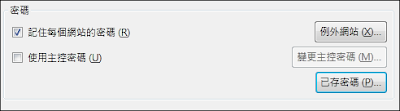









====================================================
瀏覽器性能比較
測試平台:
CPU: AMD Athlon64 X2 5000+ (2.6GHz)
RAM: DDR2 4G
GPU: ATI Radeon HD 5670
- Youtube
- Youtube主要以FlashPlayer Plug-in執行 (IE為FlashPlayer ActiveX),基本上三者觀看1080p影片都是順暢的。
- 對於FlashPlayer,Chrome把Plug-in內建,比IE、Firefox方便許多 (相反的,無法手動更新,須依賴Chrome更新)。
- HTML5漸漸盛行,Youtube也提供HTML5功能:
- Chrome皆支援
- Firefox支援HTML5標籤,但不支援h.264格式
- IE9支援HTML5標籤,預設不支援WebM格式〈測試時已安裝WebM for IE9套件〉
- HTML5測試影片 http://www.youtube.com/watch?v=X3F3KmZDtyg
- Google Chrome - 播放時順暢,但拖拉時間軸時會LAG
- Firefox - 可能Youtube目前WebM的影片可能不比h.264完整(?),所以用Firefox搜尋的影片以HTML5模式都無法選擇1080p(至少目前我還沒找到)。
- Internet Explorer - 播放時順暢,拖拉時間軸我覺得比Chrome順。但還是比Flash差一點。
- Yahoo!奇摩開啟速度
- Google Chrome - 快,但感覺是最慢的一個
- Firefox - 很快
- Internet Explorer - 很快
- 專業測試網站
- 由於參觀網站的效能比較偏個人觀感,所以分享一些有數據的測試。但準不準我也不知道~~以下僅供參考~~XD
- Peacekeeper
- V8 Benchmark Suite - version 6
- Google Chrome - 5435
- Firefox - 2717
- Internet Explorer - 1580
- ACID 3
- Google Chrome - 100/100
- Firefox - 100/100〈測試跑得比其他兩個慢〉
- Internet Explorer - 100/100〈測試結果缺少文字陰影〉
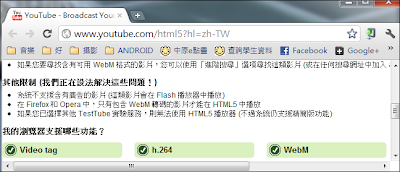



GC

FF

IE

The real area where Optane H10 shines, in my opinion, is in read/write speeds and response time during heavy background loads. As a result, it is appropriate for heavy users and creators who work on multiple software and utilities at the same time. To everyone else out there, the H10 is not worth purchasing because there are better options available.
ReplyDeleteavast cleanup premium crack
driver easy pro crack
norton antivirus crack
rekordbox dj full crack
keyscape crack
good sync enterprise crack
program4pc dj music mixer crack
avira system speedup pro crack
originpro crack
avs video editor crack